LinkedIn for business

LinkedIn is all about building networks and connections. It’s not just who you know, but about who your connections know. That’s the real power of LinkedIn for businesses and thought leaders: the ability to tap into existing connections and grow your brand through word-of-mouth. It’s also the best social network for business lead generation.
LinkedIn is a social media platform and the world's largest professional network with over 675 million members worldwide. These users are business people, influencers, decision makers and thought leaders, and their span of influence through their networks can help you make connections, find help and mentoring and also recruit the right people for your business.
If your LinkedIn for business strategy is currently limited to a personal page especially one that might be a little out of date, it’s time to up your LinkedIn marketing game. You need a personal profile and if you have a business, a business presence on the network to gain access to the full range of benefits LinkedIn can offer from recruiting to sales. As this map shows, Linkedin’s members are global, which means you can make connections from anywhere to build your reach.
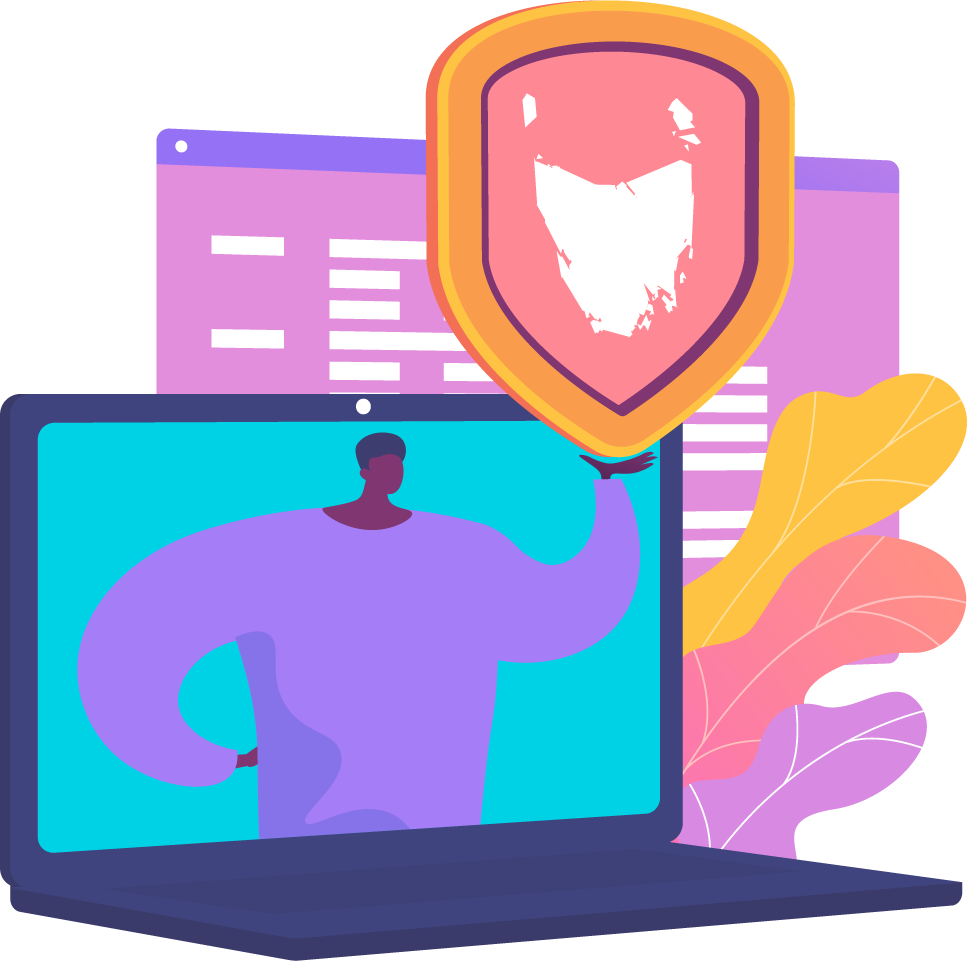
Benefits of using LinkedIn
Linkedin is a dynamic social network for professionals, having an active profile on the site has a lot of benefits for users including:
- Being able to create a profile that is easy to discover on Google
- Be able to be discovered by ‘what you do’ as well as by name – and search for others by their industry or profession
- Build and maintain an online professional network
- Promote your business and expertise
- Build SEO profile
- Advertise
- Collaborate and partner with other businesses
- Recruit new staff
- Show your thought leadership
Personal profile
Having a strong personal profile is super important, especially if you are a service provider where you are your business. Even if you are listing a business or a company, you can be sure that prospective customers and collaborators are going to be having a peek at who you are and who you know, so let's get connected. You are the spokesperson and primary advocate for your business, and your personal profile sets the tone for your business profile. If you are a consultant or solopreneur working under your own name, you may only need the personal profile. You can generally do most things you need to on LinkedIn with a free basic account, however there are a lot of additional networking benefits when you have a premium account.
Creating an account and profile
It’s worth setting aside the time to complete your profile as fully as possible. You need chronological details of your work, education, awards, volunteering etc. If it has been a while, you might need to dig some of these facts out of the vault so have everything you need and be prepared to invest a couple of hours finessing and building your profile.
One of the reasons LinkedIn is so dynamic for raising SEO for you, your business and your website is that due to the nature of what you have to disclose on LinkedIn about your past work and education details, the Google algorithm ranks the authenticity of that information very highly, especially as third parties independently verify you with endorsements.
When your LinkedIn page is linked to your website and backlinks are created, this confers that authenticity to your website and its rankings. People search by role, but also by alumni, causes, previous firms and your interests, so by having all of those sections fully fleshed out, you have more chance of being found and connected with.
Cover and profile
Like other social networks, LinkedIn has a space for a responsive cover graphic. (Responsive means it should automatically resize to look OK when viewed from any device.) The cover image size is 1400 x 425 pixels and a maximum file size of 4 MB. You can make it for free in Canva, download it to your computer and from there upload it to LinkedIn. Keep this consistent with your business branding so a move from your profile to any of your social channels or website has a similar look and feel.
Think about colours and fonts when you are creating your cover; this way you will stay ‘on brand’ with your business. It is worthwhile creating a suite of branded banner or cover images and headshots to use for your profile for all of your social media channels. Consistency and recognition for your customers and users reinforces your brand identity and quickly identifies you and your business.
A profile on LinkedIn with a photograph is 11 times more likely to be viewed and, on viewing it, people take just three seconds to decide whether they think you can help them. Given this, it’s probably best to resist putting up a selfie of you with a pina colada and preferable to use a professional image. People use a head and shoulders shot on LinkedIn, keep it light and friendly with your eyes clearly visible.
Bear in mind that every time you post to LinkedIn or like other people’s posts, your photo will be visible next to your name and post; it therefore becomes an element of your personal brand. As per having consistency across your profile photo for all of your channels, this is where the investment in some good headshots is really worth it to show you at your best.
When you come across a profile who has shot their profile photo using their computer's web conferencing still camera, you will see the difference in engagement. A good head and shoulders or a tighter face shot to camera lets people see you, they feel they know you and can relate to your and your brand better.
Make your story compelling
Write your summary as an “elevator pitch”, and do it in the first person. Imagine you are at a networking event and have an opportunity to tell someone what you do, what your business is all about and why you are passionate about it. The key here is to use the three bears principle: don't oversell as people who know you will call you out, don't undersell as you will miss opportunities, make your summary as compelling and authentic as you can. Get someone else who knows you and your skills and history to read it and give feedback if you're unsure, often others are much better at talking you up than you will be.
Showing your connection to charities through volunteer positions is useful: it reveals more about you and your passions, why others should work with you and what your business stands for. It can also help open up conversations with potential clients and customers. It also speaks to your values and philanthropic nature, which is important for your brand. Your volunteer work also shows a broader range of application of your skills than might be able to be demonstrated in a specific role, which assists if you are looking to step change in your business or job and need to show how you can do so.
LinkedIn members who list skills are 13 times more likely to be viewed, so be sure to list some. You will soon find your contacts are endorsing them – and you can do the same for others you know well. At times you may see that one of your connections has endorsed you for a skill that you hadn’t listed; LinkedIn has added this skill as a suggestion from its ‘knowledge’ of you, and you get the option to add or omit that skill from your list. Be expansive on what you can demonstrate, remember the fuller the profile, the better the ranking.
Connecting with someone on LinkedIn can be a useful way of staying in touch with them; for example, if you meet someone at a business networking event, you can send them a friendly ‘request to connect’ through LinkedIn. Look for people who are influencers, who you admire, or who intrigue you and send a connection request. It is common to do this with people you haven’t met, and you have an option to send a note to say why you have reached out.
On a basic account you will be able to see who has been looking at your profile, this can give you an indication of who finds you interesting, or how you are coming up in searches. It also allows you to reach out to the people viewing you profile and ask them to connect. On the right hand side of your profile it will show other people who are similar to you, again, you may choose to connect with some of these people.
Make connections and engage
The general rule of thumb on LinkedIn is to connect with people that build your network, build your community, share your brand values, and may have a degree of aspirational association - they may be where you want to be in roles to come. LinkedIn is built for this purpose, but that doesn't mean it is a purely self serving tool. Like all social media it is a reciprocal community. Say yes to connections where there is no reason not to (ie they aren't spammers or scammers) as you don't know when they could assist you - or you them. Part of the joy of networking on this massively connected global scale is that the degrees of separation are very small and your dream opportunity or business collaboration may come from left field, or another continent.
In your news feed, you will see articles and discussions from your connections. You can become better known by liking, commenting on or sharing these posts. As with Facebook, if you like or comment on a LinkedIn post, you’ll continue to receive updates to your own LinkedIn account when other people comment on that post. When you share a post, you get the opportunity to add your own comment, perhaps explaining the post’s relevance to you or your connections, or your skills and experiences. Beginning conversations is a great way to build relationships.
In the ‘Home’ tab, ‘Share an update’. Here you can write a short amount of text, and either upload an image or link to an article of interest. (Do this by copying the URL in.) Perhaps you have written a blog on your own website; it will help your Google rankings if you also share your blog on LinkedIn. As they say, ‘Content is king’ – meaning, keep sharing informative content. Then keep an eye on what happens to your post, and thank or reply to other people’s comments on it.
The 'Publish a Post' tab gives you an option for a long form update with a header and a photo. This starts to build your profile as an opinion leader, and can gain a surprising amount of views and comments as well as showing up in Google searches.
The very best LinkedIn posts are great stories on their intended topics that spur dialogue, create new relationships, and in some cases produce a solid interest in a sale that is generated directly from within the LinkedIn platform. Remember that in most cases you are starting with a business reader who has at least some direct or indirect connection to you and some interest in your topic before they even begin.
Keep an eye on how your posts are faring via the ‘Your recent activity’ link (in the ‘Home’ tab, next to your name); you may receive comments to respond to.
Creating a company page
Now you have your personal profile sorted, it’s time to make a company page if you think that is right for your business. As mentioned, if you are a consultant, or a professional services provider, a personal profile may be sufficient for you to connect and share your wisdom. If you are a business or a larger company, you will also want to have a profile to expand your brand and position yourself and your business values locally and globally. A company page helps LinkedIn members learn about your business, your brand, and job opportunities with your company. Company pages are also a great way to establish industry expertise and give prospective employees a taste of what you have to offer. Before you have a company page, you will need to have a personal profile already.
To set up a company page, head to the LinkedIn 'Marketing Solutions' portal for creating Company Pages and click the big blue 'create a company page' button. Next, enter your official company name and choose the URL that people will use to find your business on LinkedIn. Click the box indicating that you have the right to act on behalf of your company, then click 'create page'.
Like with your personal profile, now you have to add a logo and image. Choose a cover image to capture the feel of your business. The image should be 1536 x 768 pixels.
Since LinkedIn is a professional network, your company logo takes the place of your profile picture on other social networks. Your logo also appears on your employees’ LinkedIn profiles. Use a square logo sized to 300 x 300 pixels. LinkedIn data shows that companies with logos get six times more traffic to their company pages.
Making sure you have a compelling company description will signal why potential followers should care about following your business. This is important text, so get your marketing and content teams involved in crafting your messaging and as always make sure it is consistent with your brand and values. The first 156 characters are especially important, as that’s what will appear in the Google preview of your company page.
Underneath your company description, you can add up to 20 company specialties. These act as tags or keywords that will help people find your business on LinkedIn. Make sure your company’s various products, services, and strengths are well represented here.
In the next section you will be asked for some company details and year of founding. You will also need to provide at least one location for your business. Now click 'publish' and you are live! Anyone who is a LinkedIn member can be made an admin on your page, usually this would be the CEO and some of the marketing team, but anyone who you want can participate. Encourage all your employees to have profiles and link to the company - this works well for people who may be interested in joining your company, and shows your diversity and workforce.
Use your company page strategically
Linkedin is all about business, and here is where you can become a thought leader in your sector. Post up valuable content, share your company’s insights, give value and ask for help, all of these methods will build trust and engagement with you and your brand. Share other interesting facts, articles, infographics and images, link to the people you are sharing from so they know their content is valuable and they will do the same. Like all social marketing, make sure your content on Linkedin is consistent, reflects your brand values and style, and is linked to measurable goals for your business that lead to a sales funnel. You can then share your company posts to your personal profile and garner more traction and engagement that way.
Understand the LinkedIn algorithm
All that awesome content you’ve been strategically providing needs to be seen by others.
There is nothing like consistency and continuing to build a solid following, but you also can get the jump on your visibility by understanding how the LinkedIn algorithm ranks your content. While other social networks keep their algorithm secrets a little grey, LinkedIn provides quite a bit of information about how its algorithm works. Here’s the lowdown:
- A bot evaluates your content as spam, low-quality, or clear. The takeaway? Quality is important, as you obviously want to aim for the clear ranking here.
- The algorithm measures initial user engagement. Is your post getting likes and shares? Good. Are users hiding it from their feeds or marking it as spam? Whoops, not so good. Again, quality is key, but so is relevance. Make sure your posts speak to your followers, giving them reasons to engage with rather than hide your content.
- The algorithm does some further checks for spam and credibility based on the quality of your account and your network. Engagement is also very important in this stage.
- Human editors review content and determine whether it should continue to be displayed, or even boosted.
Bingo. So keep this process in mind when posting and strategising.
LinkedIn Advertising
If your business mostly sells products to other businesses, then it might be worth considering advertising on LinkedIn. LinkedIn currently has 675 million users. Unlike Instagram and Facebook, this isn’t a channel where people go when they’re looking for distractions from work, it’s where they go when they’re in work-mode, ready to network, look for jobs and find solutions relevant to their business needs. Their whole advertising platform is set up to reach professionals when they’re in a professional mindset. If that’s who your brand needs to reach, then LinkedIn’s an important channel to include your marketing mix. Like other social networks, it isn’t a hard sell sales channel. Think of it more like business development where you are building value added relationships while demonstrating your credibility and desirability as a business partner.
Types of LinkedIn ads
LinkedIn offers an array of ad type options brands can take advantage of. Some of them you’re able to create yourself through their self-service advertising platform; others you’ll need to work with a rep to set up. Self-service advertising is the easiest way to get started with LinkedIn advertising. In this category, you have three main ad options.
- Text ads
Text ads are the ones you see along the side of LinkedIn pages that include:
- A small image
- A hyperlinked headline
- A short description
These are pretty easy to set up on your own, and are one of the most affordable ad options on the platform. The format is similar to that of Pay Per Click ads on platforms like Google Adwords, so you may be able to make some slight tweaks to copy you already have prepared.
- Sponsored content
Sponsored content ads show up in the LinkedIn feed alongside the updates people see from the contacts they follow. For people who use LinkedIn as a tool to find valuable resources, getting your content into that feed can be a useful way to reach them.
These ads look a lot like the other content shares you’ll see in a LinkedIn feed. They include:
- Your name and logo
- A short description
- A link to the content you’re sharing
- An image
- The title of the content
If your content gets engagement on the platform – likes and comments – then people will be able to see that as well. If you’re considering content promotion options (and any business doing content marketing should be), then this is a good option for getting your content seen by a wider audience.
- Sponsored InMail
Sponsored InMail messages show up right in your prospect’s inbox, thus giving you a chance to reach people in your target audience more directly and even add some personalization to the ads based on what you know about them. Since people see these when they’re going through their messages, there’s a higher likelihood that they’ll notice it than with ads that show up in their feed or on the busier main page of the site.
There’s some variety in what you can include in a Sponsored InMail message, but messages usually include:
- A message title
- The message itself – you have space for a longer message here than with the other two self-serve ad types
- An image
- A clear CTA button – you can choose what action you want the recipient to take here. For example, the button could drive them to your website, to download a piece of content, or to sign up for a webinar.
Sponsored InMail can be a good way to cut through the noise on LinkedIn and reach your prospects more directly.
Advertising partner solutions
For businesses that use LinkedIn advertising as a primary way to find customers, you can choose one of the other two categories of ad types that require working with a representative or third party platform to buy and create.
Display ads
If you’re already doing programmatic advertising, you can use your buying platform to purchase ads to be displayed on LinkedIn. These can take a few forms that include the visual ads you see on the side of the main page on LinkedIn and the text ads you see along the top of the screen.
Dynamic ads
LinkedIn provides the option to purchase dynamically generated ads that are personalized to your audience based on their behavior on the platform. For example, these could be recruitment ads that include the targeted user’s profile picture.
These ads require working directly with a LinkedIn sales rep to purchase and develop. If you want to provide your audience with a more personal advertising experience, they’re the best way on LinkedIn to do that.
Targeting options
LinkedIn might not have the kind of detailed data on user interests that Facebook does, but they still have plenty of information on users’ professional backgrounds, current job status, and professional aspirations, in addition to general demographic data.
LinkedIn’s extensive targeting options include:
- Gender
- Age
- Geographic location
- Company
- Industry
- Business size
- Job title
- Job seniority
- School attended
- Subjects studied
- Degree level
- Professional skills
- Years of professional experience
In addition, LinkedIn allows you to create customised groups to target with their Matched Audiences feature. You can upload a list of contacts from your email list or use website retargeting to create a list in LinkedIn of users on the site that have interacted with your brand previously. You can then create ads targeted at them specifically.
Costs
Linkedin does cost more than other platforms to adverstise on, cost-per-click pricing starts at $2 per click and can go up to $5, and you can end up paying more if your campaigns don’t do well. But research shows that there is a higher conversion rate than other advertising channels. Even though the CPC is often higher, you can control your budget and set a maximum on what you’re willing to spend each day or the total amount you’re willing to spend on a campaign. LinkedIn does require a minimum spend of $10 per day or campaign and a $2 minimum bid on Text Ads. Align your budget to your outcomes and conversion and of course – make sure to test your ads and monitor analytics.
LinkedIn’s advertising analytics
LinkedIn’s Campaign Manager dashboard provides metrics on the performance of your ads and campaigns. In addition to information like the number of impressions, clicks, and social actions, they also provide data on who’s clicking on your campaigns so you can determine if your ads are reaching the right people and better understand which ads work best with which demographics.You can also set up conversion tracking in LinkedIn, so you can better see which of your ads are successfully driving the actions you want your audience to take. This is important information to help you better evaluate the overall ROI of your advertising with LinkedIn.
Creating an ad
If you’re ready to go ahead and get started advertising on LinkedIn, start by going to theLinkedIn Advertising page and clicking on one of the buttons that say 'Create Ad'. This will take you to LinkedIn’s Campaign Manager site, where you can choose which of the three self-serve ad options available you want to start with.
Once you’ve made your selection, the Campaign Manager site will walk you through the information you need to provide to create your ad. Once your ad is created, you can choose your targeting options. Then set your budget, add your payment info, and you’re good to go.
Learn more about LinkedIn advertising.
The bottom line on Linkedin? If you are in business you can benefit from everything this network has to offer, especially the intangible benefits of having the SEO boost it gives your website. Linkedin has proven itself as a mature, trustworthy and valuable resource for business owners and brands, and had a lot of quality educational content as well. Especially if you are a professional services brand, a consultant or a marketing professional that relies on networks to grow sales, Linkedin is a must for you.

