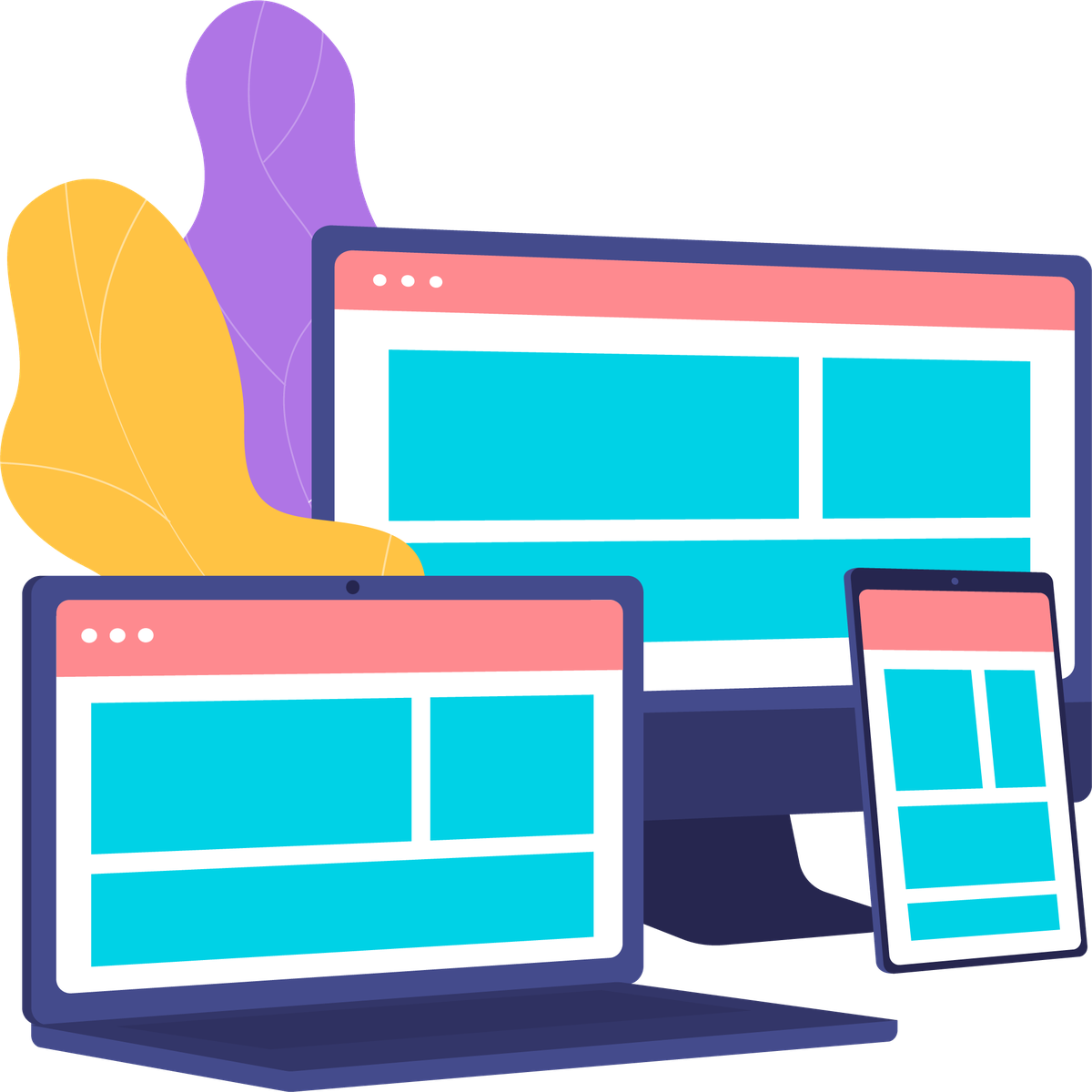DMARC is a little-known thing that is a really big deal if you send bulk emails to or from Google or Yahoo addresses. Read on to make the updates required in 2024.
Doctor Digital Says

Updating DMARC Records for Gmail and Yahoo Compatibility
Yawn. Sometimes business admin feels like such a chore and is easy to put off for later on. Until a cybersecurity breach makes you remember why it's so important to act swiftly when there are upgrades and changes to digital assets, especially something as important as email security. So put down your procrastination devices and listen up to get your DMARC in order.
As cybersecurity threats still loom large, businesses must take proactive measures to safeguard their digital assets, especially email communication. One crucial aspect of email security is ensuring compatibility with major email service providers like Gmail and Yahoo.
This necessitates the updating of DMARC (Domain-based Message Authentication, Reporting, and Conformance) records on domains. Never heard of them? That’s entirely understandable, which is why in this blog post, we'll delve into what DMARC is, why updating records is essential, which businesses need to do it, and how to update your records effectively.
Understanding DMARC
DMARC is an email authentication protocol that helps prevent email spoofing and phishing attacks by allowing domain owners to specify how email messages should be handled if they fail authentication checks. DMARC is a fancy way of telling the email receiver — the ESP, such as Gmail — what to do if an email’s “from” address doesn’t match its sending address.
It works by enabling senders to publish policies in DNS records, indicating how receiving mail servers should handle messages that don't pass authentication checks based on SPF (Sender Policy Framework) and DKIM (DomainKeys Identified Mail) standards. I know, there are a lot of acronyms here that you will never need to remember, but it's good to have all the data so you know what to forget right?
Why Update DMARC Records for Gmail and Yahoo Compatibility?
Updating DMARC records is crucial for ensuring that emails sent from your domain are delivered successfully to recipients using Gmail and Yahoo accounts. These email service providers have stringent email authentication measures in place, and domains without properly configured DMARC records may face delivery issues or be flagged as potential sources of spam or phishing. Buh bye important email closing that deal you’ve been working on for ages or your pristine new newsletter with all new products/services.
Businesses That Need to Update DMARC Records
Any business that relies on bulk email communication for marketing, customer service, or other purposes should prioritise updating DMARC records (that’s you y’all!).
This includes:
- Small and Medium-sized Enterprises (SMEs) aka nearly all Tasmanian businesses: Even smaller businesses can be targets for cyberattacks, making email security essential for protecting sensitive information and maintaining trust with customers.
- E-commerce Platforms: Online retailers frequently engage in email marketing and transactional email exchanges, making them prime targets for phishing attacks. Updating DMARC records is critical for ensuring the security of these communications.
- Financial Institutions: Banks, credit unions, and other financial service providers handle sensitive financial data via email, making them attractive targets for cybercriminals. Strengthening email security with DMARC updates is vital for protecting customer information.
How to Update Your DMARC Records
Once you’ve got your head around the why and who, its time for the how. Updating DMARC records involves the following simple steps:
- Assess Current Configuration: Review your existing DMARC policy to understand how emails failing authentication checks are handled.
- Determine Desired Policy: Decide on the appropriate DMARC policy for your domain, balancing security with email deliverability. Common policies include "none" (monitoring only), "quarantine" (deliver to spam/junk folder), or "reject" (block outright).
- Publish DMARC Record: Access your domain's DNS management interface and publish or update the DMARC TXT record according to your chosen policy. This typically involves adding a TXT record containing the DMARC policy details.
- Monitor and Adjust: Regularly monitor DMARC reports to assess the effectiveness of your policy and make adjustments as needed. Analyze authentication failures to identify potential issues with SPF or DKIM configuration.
- Gradual Implementation: Consider implementing DMARC gradually, starting with a "none" policy to monitor authentication failures before moving to more restrictive policies like "quarantine" or "reject."
Wasn’t so hard was it?
Updating DMARC records is a critical step in bolstering email security and ensuring compatibility with major email service providers like Gmail and Yahoo. By implementing DMARC policies that align with industry best practices, your business can protect its brand reputation, enhance email deliverability, and mitigate the risk of cyber threats. Stay proactive in maintaining email security to safeguard sensitive information and foster trust with your customers and stakeholders because when you stay DMARCed, you don’t have to get DMARCed!