Doctor Digital, what's with the subscriptions feature on Insta, how do I get behind that paywall?
Doctor Digital Says

It's a current trend. You've been faithfully following someone on Insta since they had less than 6 figures of followers and then suddenly BOOM just like that, all the new juicy content is tucked away behind a firewall. No fair! Instagram is the latest social platform to introduce a subscription service for their users to be able to monetise their influence. Let's turn that frown emoji upside down and see how you and your business can benefit from Instagram subscriptions.
In 2022, Instagram announced its new Instagram subscriptions feature that was about to have three main features: subscriber stories, subscriber badges, and subscribers live. A little beta testing and tweaking and the feature was launched, offering creators a better way to manage their revenue streams through regular payments, alongside any other monetisation.
Aside from comments, Instagram has always been a fairly passive platform for creators to engage with their fans and followers. No doubt following the success of OnlyFans and platforms like Patreon, it made sense to bring the feature to the creator rather than them having to spread their efforts over so many different platforms to make a living.
The new feature will be similar to OnlyFans – if the creator decides to create a subscription account, their content will be hidden behind a paywall and only those who pay a monthly fee will be able to access it. So what are the new features? Let's have a look at what you can do with your Instagram account to continue to build your empire.
Subscriber chats
Subscriber chats allow creators to directly have live chats. This can be either generated in a content sense by you setting up topics, or they can ask you questions allowing you to get to know your subscribers, give them a reveal, or whatever is relevant to your account. Up to 30 subscribers can join your chats from a new “join chat” sticker that you post on your story. The subscriber chats are powered by Messenger, and you can create them directly from your inbox or story. They automatically end in 24 hours, so you can decide when exactly you want to engage with your subscribers and build up for the chat.
Subscriber stories
Subscriber stories are very similar to close friends’ stories in that those stories are visible only to a specific group of people - ie the ones that pay you for exclusive content. To post subscriber stories, you need to select the purple circle to create stories for your VIP followers.
Subscription live
Another new subscription feature is the ability to create subscriber lives. From now on, whenever you go live, you can choose to host exclusive lives for your subscribers. They will be notified as you are going live and can jump on to enjoy your genius without sharing you with the hoi polloi. The possibility to broadcast exclusively live to your subscribers allows you to offer a range of content in your exclusives including classes, training, group sessions and more. This is a great feature if you are a business that sells services such as fitness, coaching, performances or training as you can keep your people inside the one platform and also grow a community amongst the followers to strengthen the halo of your brand.
Subscriber badge icon
You know you are interacting with a subscriber as they get their very own special Instagram Subscriptions badge. The subscription badge will be displayed every time a subscriber interacts with you, including comments on posts and messages. This allows you to prioritise engagement with the people who are caring enough about your world and work to fund it. And of course sparks envy in those who aren't in the cool crowd and incites them to pay to play.
Who get's to play?
Currently, Instagram subscriptions are on an invite-only basis, but they are rapidly expanding, so check your inbox for an invitation. One thing you can do while you wait is to check if you comply with Instagram’s Partner Monetization Policies and other Instagram guidelines.
Once you are invited to use subscriptions, on your Professional Dashboard is an option to set up the subscription. When you're all set up, to see your subscriber list, the Subscriptions tab lets you report, block, restrict, and remove subscribers. You can also find info about cancellations, earnings, new subscribers, and more.
I know, it's hard to be patient when the dollar signs are flashing on other people's accounts, but no doubt Meta is excitedly awaiting the revenue it will be able to get from all these regular subscriber payments, so in the interim, now would be an excellent time to start working on a solid content strategy and really think about what parts of your content could be monetised, what could be an exclusive niche for your business and brand. Put some focus into building your non-subscriber base so when the subscription invitation comes your way, you are ready to roll.
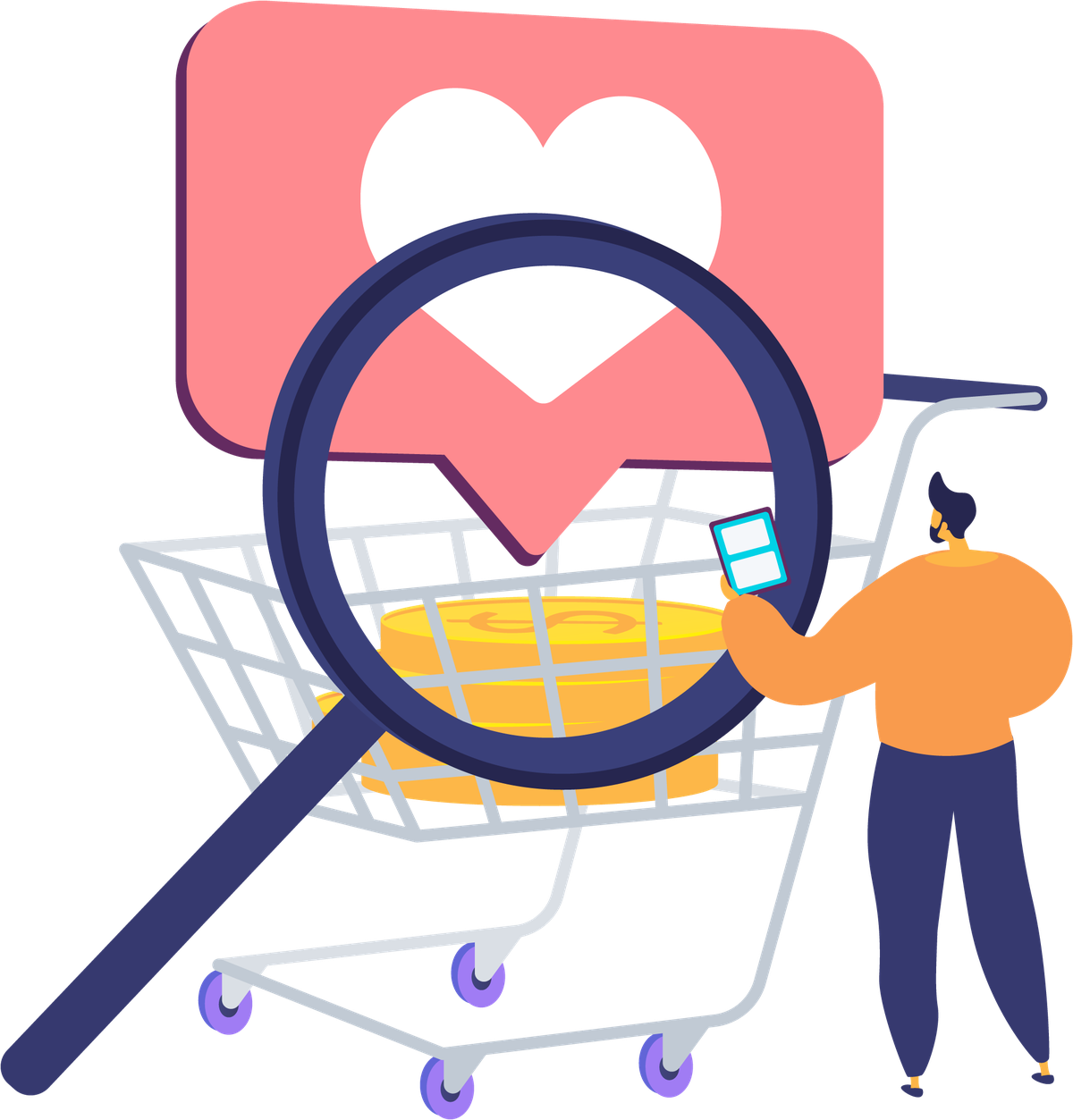
Let's get your content strategy ready to be monetised, click here to make a date for your business with a Digital Ready Coach coz when you stay digital ready, you don't have to get digital ready!


