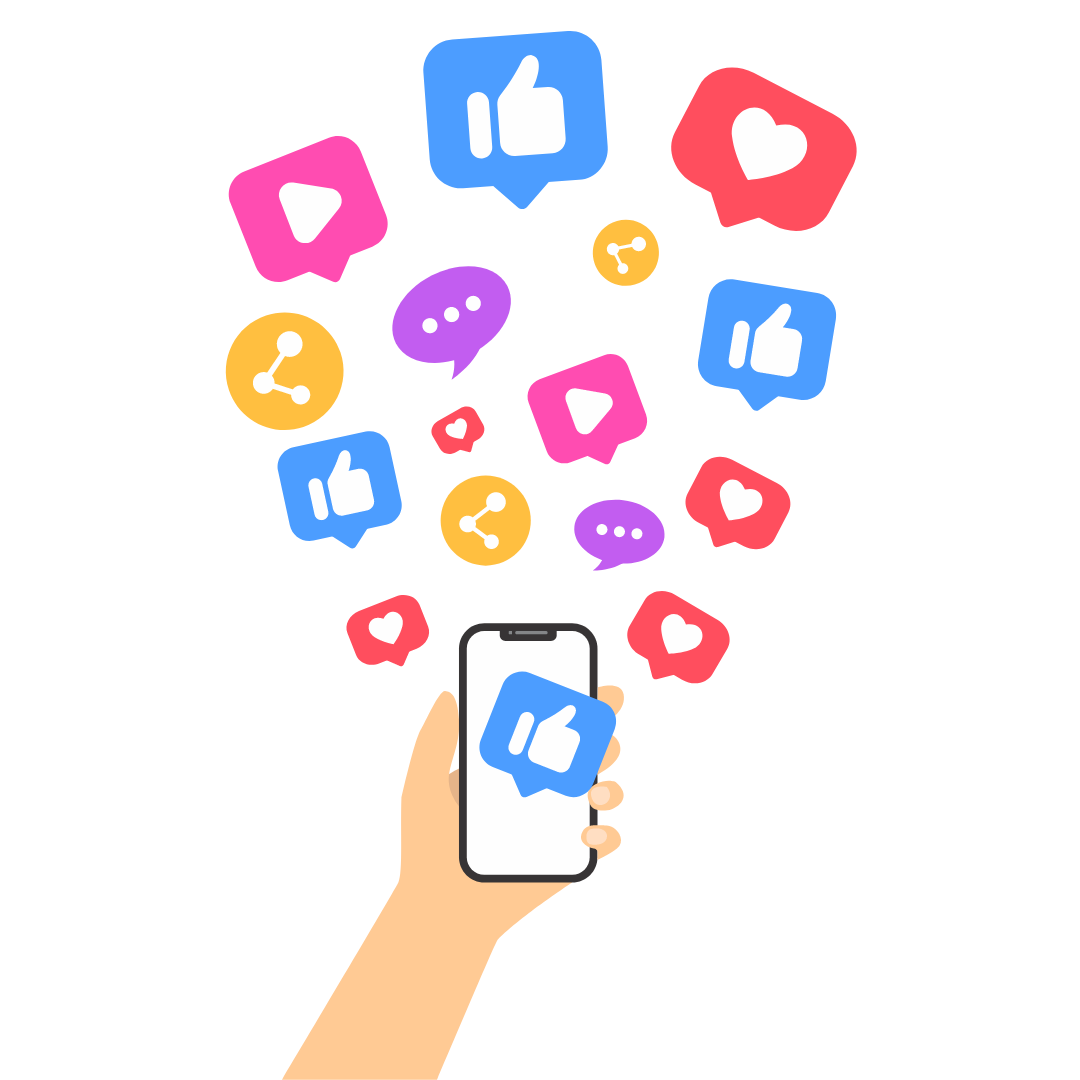Too many channels not enough time? A social media management plan and the right tools to help you automate might be just the ticket.
Doctor Digital Says

Choosing the Right Social Media Management Tool for Your Business
You've got all the channels, and none of the time. Your business is getting traction and bulding clout but you feel like you are drowning in responses and cute content. Deep breath, we got you. Managing your social media presence efficiently is crucial. With numerous platforms to handle and the increasing complexity of online engagement, selecting the right social media management tool can significantly impact your business's success. To help you grow as your business does, we've put together a handy blog post to help you navigate the decision-making process and narrow down your goals and objectives so you can find the best tool for your needs and your stage of engagement.
1. Start where you are.
Understanding where your organisation stands in terms of social media usage is the first step:
- Starting Out: If you're new to social media, look for simple, user-friendly tools that help you establish your presence.
- Stepping Up: If you’re already using native platforms but need more robust features, consider tools that offer enhanced capabilities.
- Moving Over: If you already have a tool but need something more powerful, look for options that can scale with your growth.
2. What does you social media do for your business?
Clarifying your goals will help you choose the right tool. Prioritise features based on your strategic objectives. Some things to consider might be:
- Real-time monitoring of public perception.
- Scaling up or streamlining publishing and community management.
- Assigning social media queries effectively.
- Understanding audience engagement and channel performance.
- Managing resources and measuring ROI.
3. What are your needs?
Different tools offer various functionalities. Determine which tasks are most important for your organisation:
- Publishing: Tools that help you plan, draft, and schedule posts efficiently.
- Engagement: Unified inboxes to manage interactions across platforms.
- Advertising: Features for creating, managing, and tracking social media ads.
- Moderation and Risk Management: Systems to manage content and mitigate risks.
- Listening: Tools that aggregate brand mentions and provide automated reports.
- Sentiment Analysis: Metrics and qualitative analysis to improve brand reputation.
- Analytics and Reporting: Unified dashboards for comprehensive data insights.
Additionally, consider any extra features such as chat-bots, e-commerce integrations, influencer marketing, and employee advocacy.
4. What are you integrating with?
Your social media tool should integrate seamlessly with other software your organisation uses:
- CRM systems like Hubspot.
- Customer service platforms such as Zendesk.
- Design tools like Canva.
- Analytics services such as Google Analytics.
5. Making it simpler.
Identify pain points in your current processes and choose a tool that simplifies workflows:
- Ensure the tool supports your content creation and approval processes.
- Manage social media risks and crises efficiently.
- Streamline tasks like publishing, triage, and moderation.
Consider technical aspects such as security, compliance, mobile accessibility, and API access.
6. Avoid system change panic.
Effective implementation includes proper training and change management:
- Map out a training plan tailored to your team’s needs.
- Consider the vendor’s training offerings and associated costs.
- Address the shift from old to new tools to minimise disruption.
Evaluate whether the tool will require significant change management and if it will improve operational approaches.
7. Stepping up means defining the relationship.
Determine the type of relationship you want with the tool vendor:
- Partner: For ongoing collaboration, custom features, and early access to new functionalities.
- Provider: For straightforward, off-the-shelf solutions with minimal engagement.
Consider your confidence in predicting your tool usage, the need for customisations, and the potential cultural impact of switching tools. None of these are deal breakers, but need to be considered to ensure that you take your people with you with minimum friction and panic.
You've done all the strategic thinking now, ready to make a purchase?
When evaluating costs, consider:
- Savings from combining multiple systems.
- Currency fluctuations.
- Product roadmaps and feature availability.
- Free trials and negotiation opportunities.
Audit your current spend and estimate savings from improved processes. Don’t forget implementation and training costs.
Stay agile and scalable.
Most businesses will need a combination of tools rather than a single solution. While fewer tools can simplify learning and rollout, multiple tools offer fail-safes and cater to varied skill sets. Good social media management tools should ultimately save costs, boost productivity, and enhance human-to-human interactions.