15 seconds of fame could be just the thing for your business.
Doctor Digital Says
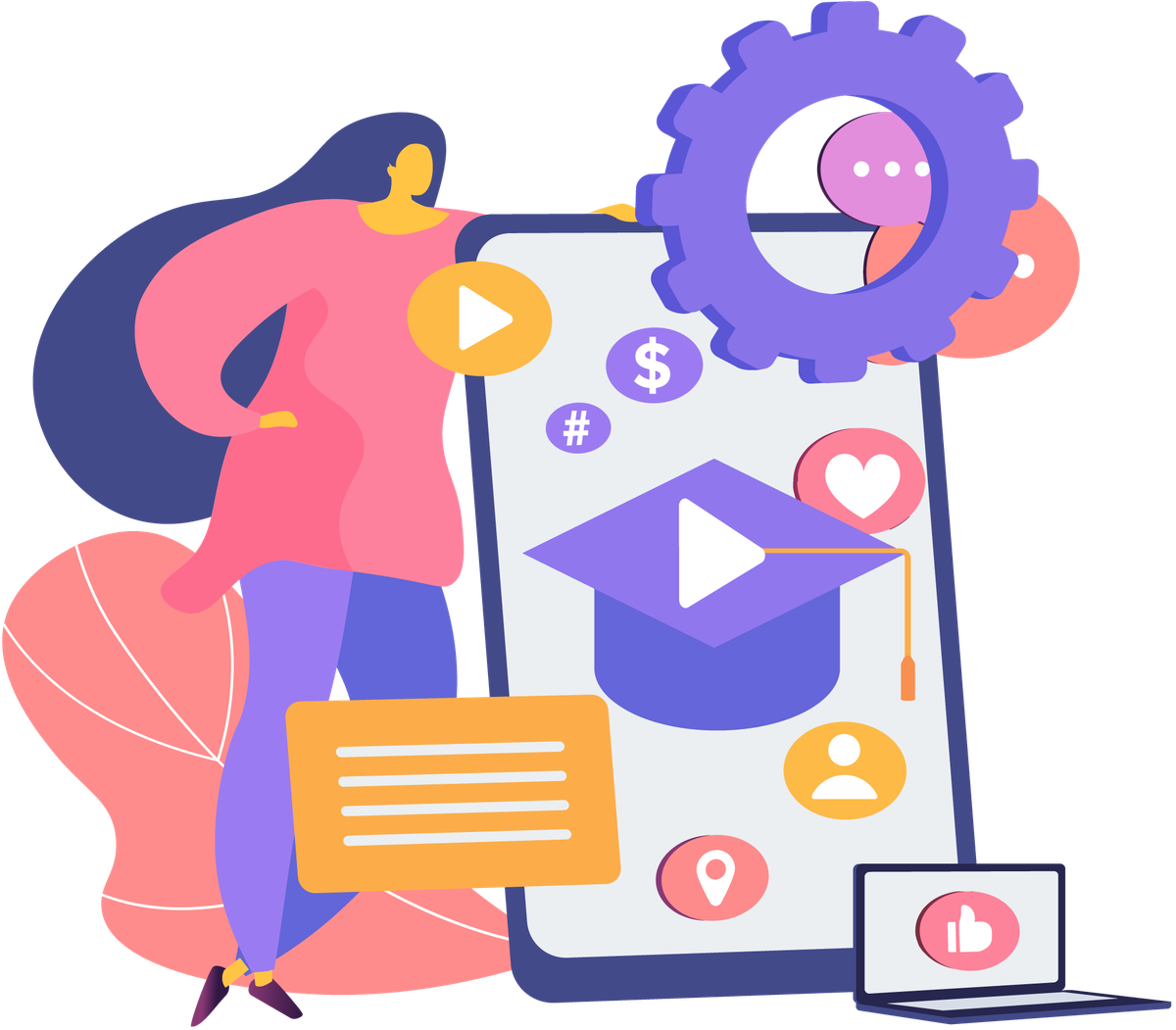
YouTube Shorts, could be the hottest new outfit for summer, but at the risk of disappointing influencers and fashionistas, YouTube Shorts are the OG video platform's move to compete more directly with TikTok. The rise of short-form video has been significant since TikTok busted onto the scene in 2016, and now most other major social platforms are looking for ways to capitalise on how compelling and sticky the short-form video is.
While it has benefits for consumers of video, it also has some benefits for small business to meet their audiences where they are at, with video that is fast and cheap to produce. Let's find out more about how to use and make short shorts.
YouTube Shorts are videos less than 15 seconds long that users share on the YouTube app. They can include multiple video recordings, audio, music, and special effects. What makes Shorts unique from other YouTube videos is the simplicity of their creation. All you need to create a Short is your phone. You can film, edit, and post a YouTube Short straight from your mobile device. This allows users to film content on the go and post it immediately. Because YouTube Shorts is still in beta testing, the features currently are limited. But you can expect to see more editing options soon.
So how can you use this new platform for your benefit? YouTube Shorts has huge growth potential. While TikTok has nearly 700 million users, YouTube has more than 2 billion users. During its beta run in India, YouTube Shorts received 3.5 billion views a day. What's difference between Shorts, Reels and TikTok in this new format frenzy? Shorts are a minute long, maximum. If you’re using the YouTube App, you’ve only got 15 seconds. Instagram Reels has a 1-minute limit, regardless of whether the video is uploaded or recorded. TikTok has a longer 3-minute time limit. So YouTube are pushing out the boat when it comes to making radically snappy content, and if the beta run in India is an indication, people love it.
Here are a few reasons your business could consider Shorts in YouTube marketing:
- You can create unique content that connects to your audience in a different way than traditional marketing.
- Reach a demographic that prefers shorter videos to longer marketing content.
- Show off your brand values or product or expertise through fun, engaging videos.
- Tap into a large established audience on a mature platform and build brand awareness without an explicit advertising angle.
So how does it look on the YouTube platform? YouTube Shorts are available along with regular YouTube videos. As you search videos, Shorts will have a red S symbol in the lower-right corner. If you want to find Shorts by a specific user, use the top search menu to find that user and go to their posted videos.
Shorts are currently only distinguished on mobile devices. Laptops don't have a designated Shorts area or the capability to create these videos. Computers are still limited to regular video creation methods. However, you can view Shorts on a channel as a regular video, with nothing distinguishing them.
You can also access a reel of Shorts at the bottom of the YouTube app on your mobile device. YouTube Shorts are simple and easy to make. You can only create a Short using a mobile device. Open the YouTube app on your smartphone and begin a new project by tapping on the Create button at the bottom of the home screen. Select Create a Short from the pop-up menu. Once you've given YouTube access to your camera and microphone, you can begin filming.
YouTube gives you a simple screen with a 15-second timer. Tap on the large red button at the bottom to start and stop the recording. You can start and stop the film as many times as you'd like to change the scene, but when the timer reaches 15 seconds, you won't be able to film any more footage. All the usual filters, filming, and editing options are available, YouTube hasn't strayed too far from the TikTok format, which means if you are a seasoned TikTok user then you are able to double your output for posting on both platforms if that is where your audience is but remember you can only shoot in vertical - another trend we flagged which is going to be part of most platform short form video options so you can only use for Shorts on YouTube.
Shorts may be simple to create but they're a powerful tool for your marketing strategy. You can quickly create and share content that builds trust, engages your audience, and generates leads. As you only have 15 seconds to get cut through, you need to ask yourself how the content you are creating adds value to your brand. What results do you want from your videos? More engagement? More sign-ups? Find the sweet spot between what adds value for your audience—and also for your business. Getting your tone right in your content, keeping your captions smart and super tight, and always showing that you know the problems your customers are looking to solve and how what you do can alleviate them are essential to making this format work.
YouTube Shorts don't follow the same rules as regular YouTube videos. One of the most notable differences is that Shorts aren't monetized. That means you won't earn income by allowing ads on your Shorts or playing your YouTube ads on other people's Shorts videos. While there is currently not direct monetization through ads, it is coming. Currently, YouTube is rewarding engagement with money from their monetization fund, the next step will be to use ads to generate income - which is why they need to know who is getting the most traction so they can target those creators first.
As Shorts are at the beginning of their rollout, now is the time for you to be getting ahead of the curve. If you know video works for your brand, this is a no-brainer. If you aren't in the video world, this could be a good way to get confident and try out how the Shorts fit your business.

While the sun is out and the summer holiday feels are still strong, why not take some time to work on, not in, the business and get set for the year, click here to make a date for your business with a Digital Ready Coach coz when you stay digital ready, you don't have to get digital ready!


