Introduction

Backing up data is the process of creating a copy of your data or systems and storing it elsewhere (preferably at an offsite location) so it may be used to restore the data in case it is lost or corrupted. Human error is inevitable, but if a file is accidentally deleted, it’s comforting to know that it can be recovered from a backup. Depending on the type of recovery plan, entire computer systems can be restored effortlessly.
As the IT world evolves, so does the type of devices and data needing to be backed up. Businesses are able to backup end-user computers, file servers and other physical servers as well as cloud services like Office 365, G-Suite and mobile devices. Backing up your data is essential for any Australian business, as it protects your valuable information from a range of potential threats.
These can include cyberattacks, hardware failures, natural disasters, accidental deletions, and more commonly human error. Losing critical data can have severe consequences, leading to financial losses, reputational damage, and operational disruptions. By implementing a robust backup strategy, you ensure the continuity of your business and minimise the impact of unforeseen events.
The concept behind backup software is pretty simple: Make a copy of your files on storage separate from your main hard drive. That storage can be another drive, an external drive, a network-attached storage device (NAS), a rewritable disc, or the cloud—meaning someone else's servers. Should you lose the local files, either through disaster or simply by deleting or overwriting them, you can just restore them from the saved copies. This factsheet takes you through the world of backup choices so you can work out what you need to back up, how to do it and what your strategy looks like.
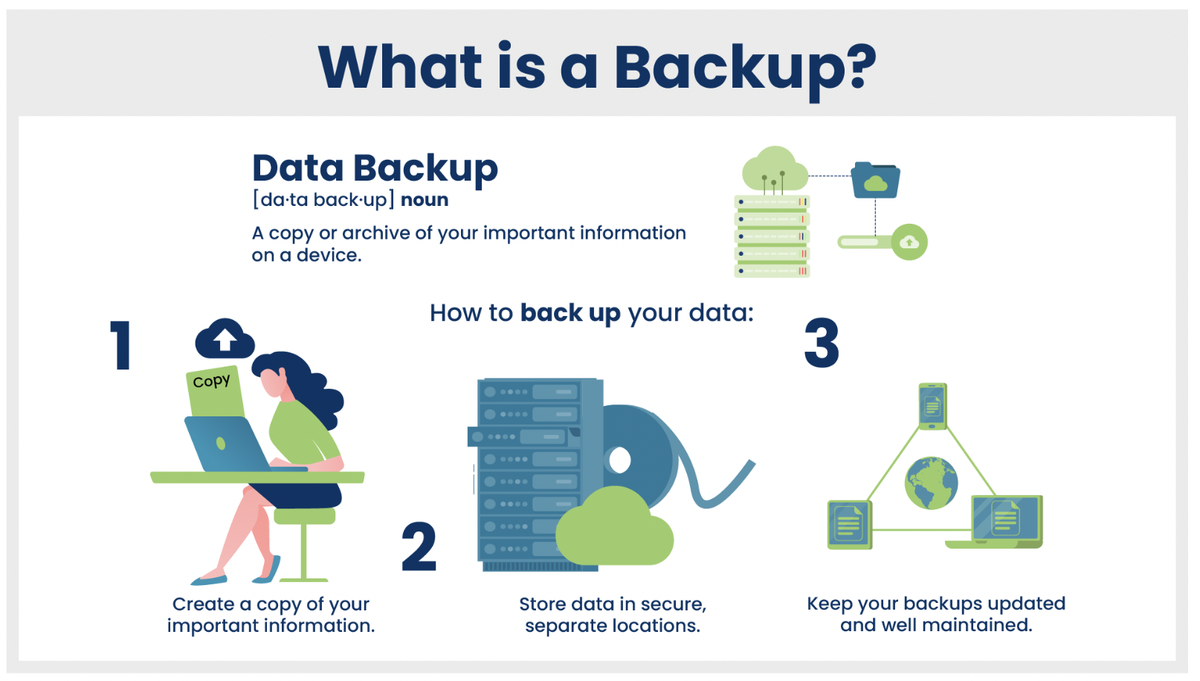
Video Presentation: Safeguarding your business’ vital data
What data should you back up?
Identifying what to back up for your business is crucial. Consider these key data categories and which ones are relevant to your business to start backing up:
- Customer Data: Databases, contact information, purchase history, and communication records.
- Financial Records: Invoices, receipts, payroll information, and tax-related documents.
- Intellectual Property: Patents, copyrights, trademarks, and proprietary information.
- Operational Data: Project files, business documents, software configurations, and licenses.
- Website and Online Assets: Website files, databases, and related content.
- Employee Data: Personnel files, contracts, training records, and performance reviews.
Choosing Backup Systems and Media
You want to select reliable backup software that suits your business needs.
- External Storage Media: Consider external hard drives or network-attached storage (NAS) devices for physical backups. Trusted brands like Western Digital, Seagate, and Synology offer suitable solutions.
- Cloud Backup Services: Opt for reputable cloud providers such as Amazon Web Services (AWS), Microsoft Azure, or Google Cloud Platform. They offer secure storage and automated backup options.
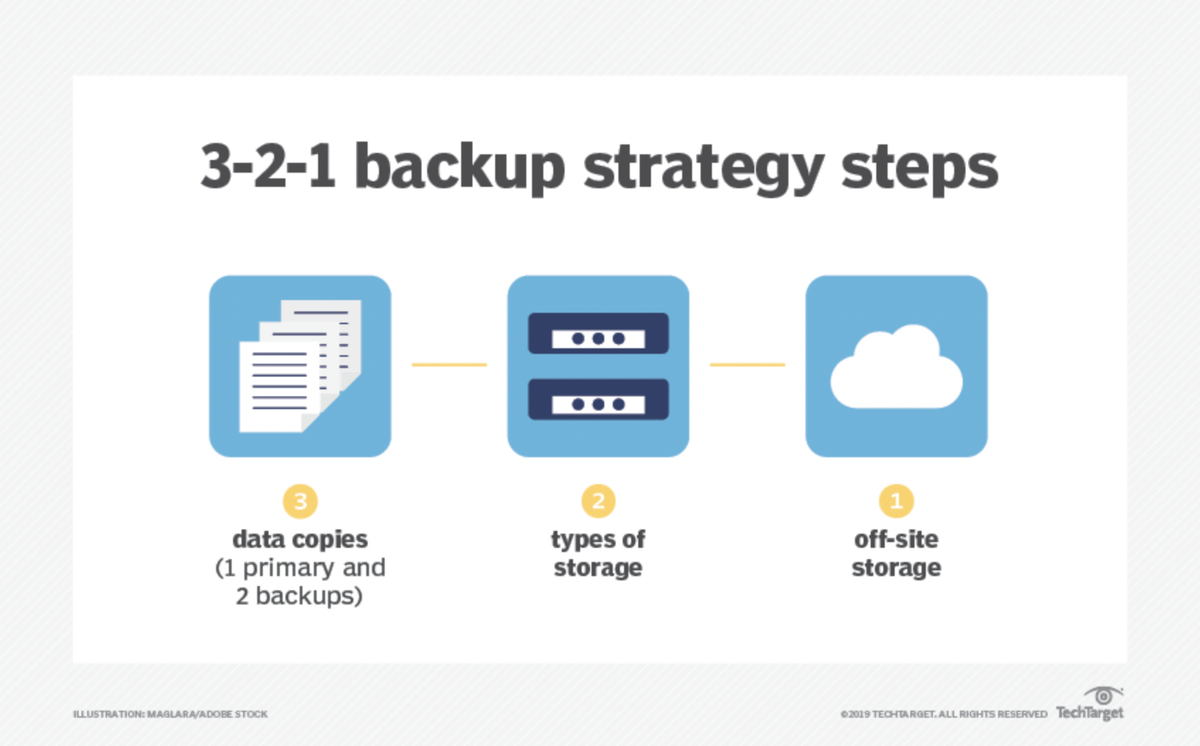
How to back up systems onto external media
Now you’ve got an idea of what you need to back up, let’s look at how you do it.
- Set Up a Backup Schedule: Establish a regular backup schedule to ensure data is consistently backed up without manual intervention.
- Select Backup Source: Choose the files, folders, and system partitions you want to back up. Prioritise critical data and ensure you have sufficient storage space.
- Choose Backup Destination: Connect the external media (hard drive or NAS) to your computer and specify it as the backup destination in your backup software.
- Configure Backup Settings: Customise backup settings, such as full or incremental backups, encryption options, and compression settings, according to your requirements.
- Initiate Backup: Start the backup process and monitor its progress. Keep your backup software up to date to benefit from the latest security patches and features.
Encrypting Backups for Enhanced Security
You don’t want to leave your backup vulnerable, so it is important that you make sure the device you have backed up onto is also protected from access by bad actors and cybercriminals. You can do this by ensuring you have backup software that supports encryption, such as AES (Advanced Encryption Standard). Other tips for strengthening are to set a strong password. Choose a unique and robust password for your backups. Avoid common phrases and use a combination of uppercase and lowercase letters, numbers, and special characters and ideally use a strong password generator like Last Pass. It is also recommended to separate password storage securely from the backup media to prevent unauthorised access.
Storage and Restoration
Finally in considering storage of your backups, think of the physical risks that might face not just the original material, but the backup – things like natural disasters can wipe out a business and if your storage is in the same area, this could be problematic.
- Offsite Storage: If using physical media, store backups in a secure offsite location with climate control and fire protection. Alternatively, consider cloud-based backup services for offsite storage.
- Regular Restoration Tests: Test your backups periodically to ensure their integrity and functionality. Create a restoration plan with step-by-step instructions incase you need someone else to undertake the process.
- Data Restoration Process: Familiarise yourself with the restoration process, including software installation, system configuration, and data recovery. Keep your documentation updated to guide you during emergencies.
Long-term security of your data is more about the quality of your backup method than the inherent reliability of the storage medium, as long as you buy good quality (avoid super-cheap no-name brands). The best practice for peace of mind is to have three copies of your data if possible, in different media/places so that no one data disaster can wipe everything out.
A cost-effective and secure strategy includes the following:
- External storage drive: Back up your computer to an HD or SSD (so you have at least two copies of the data).
- Cloud: Also back up just your most important data to the cloud.
- Archived data: If you archive data (copy it to an external drive, for example, and remove it from the computer) you should have a backup of the archive stored offsite. If you add to the archive, you need to make sure you update both sets of data.
- Cycle your backups: Your backup drive should regularly be cycled (swapped over) with another backup drive and kept offsite. This keeps your offsite backup up to date. This should also be the case if you use a NAS drive.
Conclusion
No matter the type of business or the size, data loss can have potentially devastating effects. From reputational damage to downtime and lack of productivity, data privacy and compliance issues to loss of customer trust and loyalty – not having a backup could have long-lasting effects on business operations and integrity. Remember, the key to effective backups lies in a comprehensive strategy, including regular backups, encryption, secure storage, and thorough restoration testing. Safeguard your business by implementing a reliable backup plan today.

