What is Snapchat?
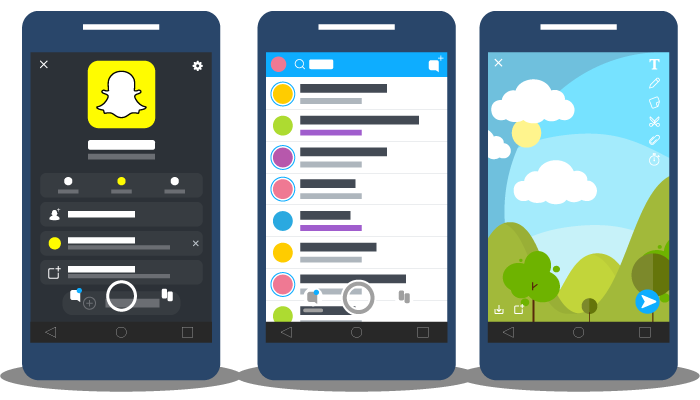
Snapchat launched in 2011. And as of early 2020, Snapchat is still one of the top 15 most-used social media platforms in the world. While Facebook, YouTube and Instagram are still seeing significantly more users than Snapchat each month, using Snapchat for business could still be an effective way for your brand to reach a new audience.
It’s not for every business, but if your target market is in the 16 – 36 year old age bracket, it might be a perfect way to get the snap on your competitors. With the release of Snapchat 2.0, the app is gearing up to stealthfully become a ubiquitous channel for complex communication, and if you haven’t been an early adopter, now is the time to start getting familiar as the rest of the world is picking up what Snapchat is snapping down.
Before you start using Snapchat for business, get to know the platform by using a personal account. Snapchat has lots of great features like filters, emoji and music effects, and you should know your way around these before you start messaging on behalf of your business.
So how does it work? Snapchat blends a mix of video or static images with an array of fonts, digital crayons, emoji and filters. This creates a rich media experience which is appealing to marketers, but it is one of the more complex social media channels to use because of this very feature. Don’t let this put you off, as Snapchat is the perfect vehicle to make ‘human’ videos or images, as they only last for short time and tend to not be presenting the perfect image of your brand, rather the snap of ‘as it happens, warts-and-all’ view. It’s a similar engagement strategy to TikTok (which is snapping up a fair amount of its market with their own authentic video flavours.) The snapshot timeframe of Snapchat gives you a close to real time engagement with your customers, it makes your content exclusive and time limited, which opens up myriad opportunities for businesses to give their customers something really compelling.
Snaptalk
For the many marketers and businesses that haven’t used Snapchat, like most social media channels it has its own special language and phrases – here are some definitions to help you get across the snappy lingo:
Snap: A Snap is a picture or video you send through the app to one or more of your friends. A video snap can be a maximum of 10 seconds long. Snaps are deleted once they’ve been viewed by all recipients, unless you add them to your Story, in which case they disappear after 24 hours. Unopened Snaps are deleted after 30 days.
Stories: The Stories section of Snapchat showcases photos and videos that you’d like to share with all your Snapchat friends.
Custom Stories: Custom Stories allow groups to create Stories together. You can choose to create a Group Story, which allows specific people to contribute Snaps, or a Geofenced Story, which allows your friends—and friends of friends—to contribute Snaps to a story as long as they are at a specific place.
Snapstreak: If you and a friend Snap each other within 24 hours for three consecutive days, you’re on a Snapstreak. You’ll see a flame emoji next to your friend’s name, with a number indicating how many days you’ve kept the streak going for. Note that chats do not count toward Snapstreaks.
Filter: Using a Snapchat filter you can jazz up your Snaps by adding an overlay or other special effects. Filters can change based on special events or holidays, location, or time of day.
Snapchat lens: Snapchat lenses allow you to add animated special effects to your photos or videos. Unlike filters, you use lenses while you are taking a Snap.
Geofilter: These are filters unique to your current location. To enable Geofilters, you have to turn on your location in Snapchat. You can also create your own custom Geofilter for as little as $5.99—great for building brand awareness or showcasing an event.
Snapcode: Snapcodes are unique QR-style codes you can scan to add friends or access features and content on Snapchat. Each user is automatically assigned an account Snapcode, and you can create additional Snapcodes that link to any website.
Chat: Snapchat’s version of instant messenger for individual and group chats. Messages disappear after they are viewed.
Memories: Memories is a camera roll feature that backs up your Snaps and Stories. You can choose to post older Snaps to your Story from Memories.
Friends page: Swipe right from the camera screen to find this page, which lists “the friends you want to talk to, when you want to talk to them,” based on Snapchat’s algorithm. You’ll find all of your friends’ Chats and Stories here.
Discover page: Swipe left from the camera to find this page, which displays Stories from publishers and other creators, including those you have subscribed to and those you might be interested in based on the Snapchat algorithm.
Snap Map: The Snap Map shows your location and the locations of all of your friends, so you can see what’s happening right now, right where you are. To access the Snap Map, pinch in on your screen. If you don’t want to share your location, you can always put yourself in ghost mode.
Context Cards: Context Cards use information from Snapchat’s partners, like Tripadvisor and Foursquare, to provide additional information about a place mentioned in a Snap, or allow you to take actions like booking a ride or reserving a table for dinner. You can access Context Cards by swiping up on a Snap or Story.
Bitmoji: A Bitmoji is a cartoon icon that represents you. Since Snapchat bought the Bitmoji app, it has been implementing Bitmoji throughout the network, including in Snapcodes (which formerly featured real photos known as Snapcode selfies).
Using Snapchat for marketing in your business
To effectively use Snapchat for business marketing, you’ll need to create a Snapchat Business account. It doesn’t matter whether you’re using the platform for a large company or whether you’re using Snapchat for your small business — the Business account is needed.
Setting up a Snapchat Business account allows you to do more within the platform. It lets you access more features that will support your marketing strategy.
For example, a few of the features you can access with a Snapchat Business account include:
- Advertising on Snapchat through its Ads Manager.
- Age-targeting your custom creations to reach your desired audience.
- Location-targeting your custom creations to reach an audience in a specific area.
Here’s a step-by-step breakdown of how to create a Snapchat Business account.
1. Download the app
Find the free app in the App Store (for iOS devices) or in the Google Play Store (for Android devices).
2. Create an account
If your business isn’t on Snapchat yet, start by creating an account.
Enter all the relevant information, including the phone number and birthday, and select a username that reflects your brand.
3. Set up a Business Account
Once you have an account, set up your Snapchat Business account by accessing Ads Manager. You’ll log in using the same username and password that you set up for your regular Snapchat account.
Then, you’ll be directed to a page for your business.
Enter your business’s legal name, choose which country you’ll be doing business in and choose your currency. Then, a Business Account is created automatically. And that’s it you’re done and ready to snap up some new customers.
Snapchat as a dynamic social platform
So can Snapchat actually drive customers to your business or to your website? The answer is absolutely “yes.” If you haven’t started using Snapchat as part of your marketing strategy, you’re definitely missing out on the opportunity to connect with relevant members of your target audience. Right now, the lion’s share of users are millenials, so think teens and early twenties.
But as mentioned before, that demographic is changing with the introduction of new features such as in app messaging and video calling. And don’t forget, once social channels get a critical mass of users, it’s hard to leave them behind, those millennial users will grow and Snapchat will grow with them. Look at how Facebook has changed and morphed over the last decade, taking its users – and especially its advertisers with them. Snapchat is beginning to take on this agile style model of feature development, and in recent times has added live text, chat and video calls between contacts, which has helped increase use of the application among younger audiences.
Utilising Snapchat for Business
If Snapchat is a new addition for your business, the first step is to let your audience know you’re there. And since the platform is significantly different from Facebook, Twitter or Instagram, you’ll need to try some new techniques to get more Snapchat followers.
There are a few different ways to spread the news.
If you have gained a loyal following on other social media platforms, let those users know you’re now on Snapchat. Schedule posts in Facebook and Instagram.
You can also create an Add me URL, you do this by clicking on the settings icon in the top right-hand corner when in your business’s Snapchat account. Then, click on ‘username’ in the dropdown.
This will show you what your unique “add me” URL is for Snapchat. These URLs always follow the same format: snapchat.com/add/yourusername
You can also use a snapcode - this is a badge that people can scan using their phone or tablet, much like a QR code, you can it and Snapchat users can find you and your business. Snapcodes also let users find your brand’s unique filters, lenses, and content. Once you have a code, add it to your website, your email signature, your newsletter, merch and other places your audience interacts with you.
How do you know if Snapchat is right for your brand?
As mentioned earlier, Snapchat might not be a fit for every brand. Here are some of the ways you can establish if it is worth you building an audience here:
- Are your competitors using it? Absence doesn't mean you can't make a splash on there, but you need to be sure your customers and potential customers are there to make it worth while.
- What are you hoping to achieve by being on Snapchat, set out somer measurable objectives.
- Incorporate into your marketing strategy and content calendar. Plan this ahead and the content that is needed so it fits both the platform and your brand.
Interact with other users on Snapchat
On Instagram, Twitter, or Facebook, brands’ content is mixed in with posts from users’ friends and family. This isn’t the case on Snapchat. Here, content from friends and content from brands or content creators is separated.
Because of this split screen design, you’ll need to engage to maintain a presence. Engage on the platform by:
- Viewing Snaps and stories created by others.
- Following other Snapchatters.
- Collaborating with brands or creators.
- Viewing any Snaps sent to you.
- Respond to Snaps and instant messages sent to you.
- Plan to create content regularly. Once you’ve used Snapchat Insights to learn when your audience is on the platform, post at those peak times.
Use Snapchat’s features to create engaging content
Snaps are designed to disappear, but there is a lot you can do to elevate a simple image or video to make it engaging.
To help your content stand out from other brands’ content in Snapchat’s Discover section, make use of the following features:
- Draw over a Snap
- Write captions over Snaps
- Collect multiple Snaps to tell a narrative
- Add information like the date, location time or temperature
- Add background music to Snaps
- Incorporate polling
- Add a Snapchat filter (or several) to a Snap
- Add a Snapchat lens
Make the most of sponsored AR lenses
Snapchat’s artificial reality (AR) lenses change the way users experience the world. Simply, they superimpose digital effects, animations or graphics on top of a real-life image.
Plus, Snapchatters can interact with the superimposed image — the AR effects move as your real-life image moves.
Considering 75% of Snapchat users engage with AR every day, creating a sponsored lens that reflects your brand can be an effective way of using Snapchat for marketing.
AR lenses are made using the free software Lens Studio. In fact, 20% of Snaps use a lens created by brands or other content creators in Lens Studio.
By creating your own AR lens, you’ll reach Snapchatters looking for new, fun lenses to play with and interact with. This also boosts recognition of your brand.
Design a sponsored geofilter
Geofilters are a simple overlay for a Snap. They are available to users within a specific area and for a specific amount of time.
A filter could include the addition of an emoji or a designed sticker, include location information or change the colour of a Snap.
As well as using filters that already exist on the platform, you can create a filter specific to your business.
Snappy Features
Snapchat continues to introduce new features which you may be able to use in your business account, here is a quick summary.
Snapchat Cameos
In December 2019, Snapchat launched Cameos. This feature takes the account user’s face and pastes it onto numerous animations and graphics.
Snaps in 3D
In September 2019, Snapchat introduced its 3D camera mode feature for select users. This feature makes your Snap come alive by giving it that additional dimension. When users wiggle their phone, they experience that 3D effect.This could be a useful feature for brands showing off new products or to show more sides to a product than a traditional photo can.
Bitmoji TV
This unique feature launched in February 2020. Simply, this is an animated show using Snapchatters’ Bitmoji avatars.
Advertise on Snapchat using its various ad formats
To make the most of using Snapchat for business, you might want to plan to incorporate its various advertising formats into your strategy.
The numerous ad formats available include:
- Snap ads
- Collection ads
- Story ads
- Dynamic ads
Dynamic ads are the newest ad format from Snapchat. They launched in October 2019.
As well as raising awareness of your brand and its products, investing in these different ad formats can drive users to your website and encourage purchases.
Target ads to a specific audience
With a Snapchat Business account, you can set specific filters so your ads will reach specific audiences. This can help you reach Snapchatters who are already interacting with your brand. But it can also help you reach a new audience.
For example, you can target your Snapchat ads to a lookalike audience. That means Snapchat helps you reach people who might be interested in your brand because of their similarity to other Snapchatters who are already interacting with your brand.
You can also target ads by the age of the user, by their specific interests, or by their previous interactions as a customer of yours.
In a factsheet nutshell, Snapchat is way to cut through, to do something different in a sea of predictable social media content, and especially to reach out to a young consumer demographic who are detached from Facebook and looking to adopt the next big thing and an older tech savvy demographic who are a growing user base. Unlike other social platforms such as Instagram or Facebook, where the aim is to show your content to as many people as possible, Snapchat allows you to send content directly to your subscribers. This can be a benefit if you’re looking to trial a new offer or want to reward people who are committed advocates for your brand.
Making content exclusive to Snapchat creates another level of access for your audience, so the more effort you put into creating this ‘exclusive’ content, the more you’ll gain from it. You won't necessarily understand the potential of Snapchat by reading about it. You have to get in there, follow people, and use it. Time go snap into it.

