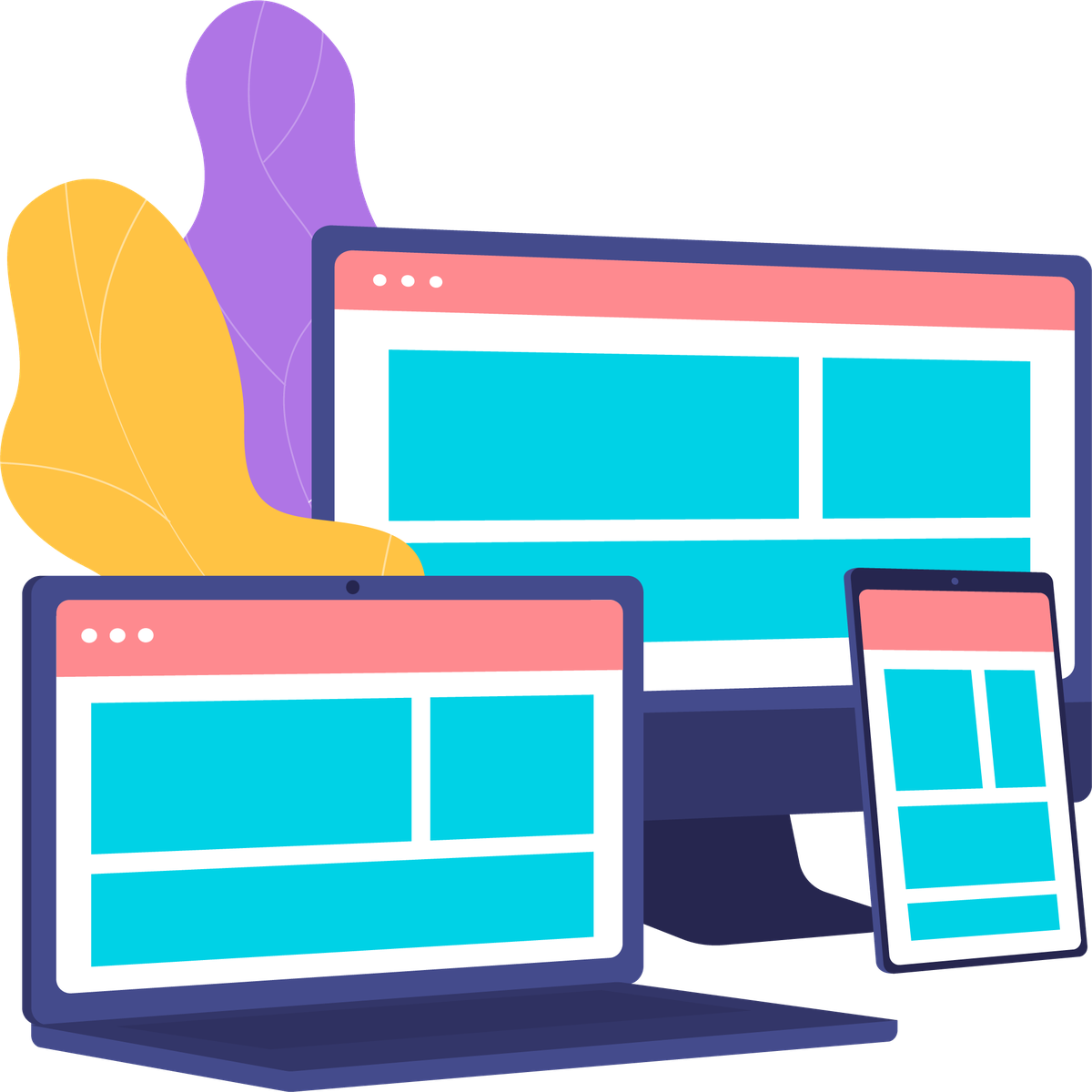Doctor Digital, how do I keep my customers informed if I need to change my hours or close due to COVID?
Doctor Digital Says

COVID-19 continues to impact businesses now borders are open again and people movement is more free-flowing, especially those which are strongly customer-facing. Inevitably this means hospitality, tourism and retail businesses are impacted by exposure to COVID-19 variants, and also have a workforce that is mobile and will frequently have more than one job, equalling greater vulnerabilities.
While it is great to have people back in shops, hotels, restaurants, cafes, venues, exploring the state and experiencing everything Tasmania has to offer, the impacts of staff infections are often quite significant on businesses' capacity to stay open. Swift closures are disruptive for both business owners and customers. One of the often-overlooked actions, when a COVID closure happens, is updating digital channels to let customers know any changes to opening hours.
Consumers use their mobile devices for a significant amount of research-based search, especially when traveling and looking for experiences and places to dine or stay. Often this is last minute or just in time as they are en-route to their destination and rather than call, they simply search and arrive. Even if planning ahead of a visit, information online is often assumed to be current.
The two most commonly used channels for this search are Google and Facebook. Complete Google My Business pages will rank highly in a localised search and often the next listing to appear on Google will be a Facebook page. Many Tasmanian businesses use Facebook as their primary connection with customers rather than a website, and the opening hours listed are a source of truth for many consumers with the belief that as Facebook is a frequently updated channel, the information will be current and correct.

Your Digital Communication Strategy + Action Plan
The problem for businesses is that much of this reliance on Facebook and Google for information is invisible. When a customer arrives in your venue you often have no idea how they have found you unless you directly ask them. It makes sense that in times of crisis, the background discovery methods are not front of mind when going into an unplanned closure. To help with business continuity and maintaining brand values, it is a good idea, especially coming into any busy seasonal period like Easter or school holidays, to have a communications checklist so your customers aren't left in the dark.
To create this list, firstly think of all your active digital channels. These could include Facebook and Google my Business, your website, Instagram, Tik Tok, Pinterest, maybe even Twitter or Linkedin. If you are a restaurant or venue, you may also have third party booking sites. For any of these that you have your opening hours listed or that allow bookings to happen, you need to update for the length of closure and let your customers know about other ways they might interact with your business if you are able to quickly pivot. If you regularly send an email newsletter or have an email list, you may want to draft an EDM (electronic direct mail) to send out to let your regular customers know what is going on.
While you are thinking about your digital channels, you might also want to think about who has access to them and can edit or change, and if there are certain devices that you do this on. If you are a business owner who gets stuck at home with COVID and can't get back to a physical premises to do your updates, you may want to have another person in the business have those editing rights so they can do the updates. If you don't have the ability to update your website yourself, get in touch with your web designer and disuss how to manage a closure, and prepare a contency strategy that can be activated if necessary.
You will need to let all your existing bookings know what has happened in a timely fashion, especially if people are travelling or in transit to get to your venue/premises and may not be regularly checking emails or out of range for a phone call. Working out how you cascade an update to your clients to cancel a booking before you have to do it means it will be far less stressful if that situation occurs.
Can you use text or messenger so they have instant updates - and don't forget to let people know what your refund/rebook policy is too so you don't have to field a stack of enquiries when you might need to rest up. Have these planned, pre-written and saved somewhere accessible like a Google doc so you are prepared but hopefully don't have to action.
Analogue actions are important to remember too: leave a message about your updated hours and situation on your answering service message for any incoming calls. A sign on the window with your reopening date is also a good idea for people who do end up at your physical premises. Communicate your COVID closure strategy with your staff and let them know what the procedure will be for a shutdown and how you are going to re-start. Communicate what that might mean for all your people including casuals so there is no ambiguity in the process. Clear communication and a well planned business contingency strategy can save a lot of stress and heartache.

Stay Agile + Think of the Customer Experience
Business Tasmania has created a suite of business contingency planning tools including a comprehensive template to complete to help you plan for future risks and how to recover from them. One of the main risks to businesses is that they fail to plan for issues such as an unplanned closure, which costs millions of dollars a year in lost revenue. Planning and communicating that plan to your team is an easy thing to put off in the daily busyness of business, but can be a costly omission when required.
Let's look at two simple scenarios, both of which are based on anonymised actual business responses to a COVID closure:
Scenario One: A popular long standing restaurant in regional Tasmania, a pleasant 40 minute drive from a city centre has a key staff member who tests positive for COVID, forcing the restaurant into an immediate 7-day closure because the business can't run without the chef and there are no other backup staffing options. They don't update their Facebook or Google My Business and use a haphazard system for bookings without a consistent process to save customer information. There is no message on their phone, and they don't have a website as a direct source of truth for customers. A party of four decide to go for dinner, they check that the business is open, look at the menu on the Facebook page, get excited and drive on out to the restaurant. When they arrive, there is a handwritten sign stuck to the window saying the chef has COVID, and they are shut for 7 days, without information as to when that 7 day period started. Attached to the sign on the window is a list of names of customers who were booked in for dinner saying sorry they didn't know how to contact them. There are no other restaurants in the town, and the local pub bistro is fully booked. Many hungry, disgruntled customers later, there are some choice one-star reviews on Google.
Scenario Two: A popular well-established restaurant in regional Tasmania, a pleasant 40 minute drive from a city centre has a key staff member who tests positive for COVID. Anticipating this could happen, they activate their business contingency plan, notifying staff and suppliers of the issue, and how they are changing their opening hours and just doing coffee and a limited take away menu while their chef is recovering. Key staff update their Google and Facebook listings and put a temporary landing page on the website. An automated text goes out to all existing bookings letting them know what has happened, and suggesting other activities in the area and encouraging people to support the business' reduced service opening mode by buying coffee and their bakery and non-perishable goods while the kitchen is closed. Brand reputation is salvaged, customers and visitors can plan their days, and many come out for a coffee and enjoy everything the region has to offer, posting selfies to Instagram and glowing reviews to Google even though they couldn't have the original experience they anticipated.
In a busy business, it can be hard to make time to plan for future events as the demands of the now trump the future scenarios, but given the likelihood that COVID may impact your business, and that if it does the response has to be swift, this is one time where getting your planning sorted and communicated means you can get back to focussing on giving your customers awesome Tasmanian experiences no matter what scenario comes your way.
Let's now look at how to do some of the key updates and create your contingency checklist.

As Facebook is one of the major channels people use to search and find out information about businesses opening hours, you will need to know how to change your hours in the event of a closure. Facebook advises the following process to add or change business hours:
- From your News Feed, click Pages in the left menu.
- Go to your Page and click Edit Page Info on the left side.
- Scroll down to the Hours section. From here, you can add or change your business hours. You can also select Temporary Service Changes if your business is temporarily closed or offering different services.
- Click to check the box next to the days your business is open. Click the hours to edit them. To add more hours, click.
If you don't see an Hours section, you may need to change your Page's category.

Google My Business
Google My Business is an essential tool to boost your SEO and also to get found when people are locally searching for goods or services. Have a completed Google My Business profile means that you get ranked higher, but also that your business is able to be found, has its location and opening hours easily accessible. It also means that you need to update that profile for a temporary business closure or change to your opening hours. Here's how you make those changes:
Log in to the account you use to manage your Business Profile.
- If you have multiple profiles, choose the one you want to manage.
- From the menu, click Info.
- Click the section you want to change, then enter the new information.
- It may take up to 60 days to delete the information you previously added. Information that is also publicly available or from other sources might not be removed.
- Business descriptions, like summaries or keywords from the web that appear next to your business, aren’t editable. Learn more about business summaries.
- Click Done editing.
Learn more about how to edit your business information.
To make changes on the go, you can use the Google My Business app for Android or iOS.
You may not have the time or capacity if you are sick with COVID to do the edits yourself, so you may want to delegate responsibility to other members of your staff, or add other owners and managers to your Business Profile. You can maintain your ownership of the page when you add other owners and managers, it just means more people can help keep the information updated. To assign other people to be owners and managers on Google my Business you can take the following steps:
Log in to the account you use to manage your Business Profile.
- If you have multiple profiles, choose the one you want to manage.
- From the menu, click Users.
- On the "Managers of [your business]" box, in the top right, click Invite new managers .
- To select the user's role, below their name, click Owner, Manager, or Communications manager.
- Click Invite.
Invitees have the option to accept the invitation and immediately become profile owners or managers. When a user accepts an invitation, the owners of the profile receive an email notification. All users in the account can view the names and email addresses listed on the assigned page. To cancel pending invitations, you can click the X in the row with the invitation you want to remove

Here is your COVID temporary closure checklist to work through:
- Discuss options for closure with owners/managers and staff, based on capacity, staff and skill levels
- Consider any elements of the business that can be done exclusively online
- Identify all digital channels to be updated and who has the responsibility to do the updates
- Check everyone has updated passwords and access to the digital channels
- Work out how to update booking systems and cancel existing booking
- Draft copy and responses and have in a digital folder where everyone can access
- Identify changes required for the website and who can make those changes
- Communicate contingency planning to all staff and have them agree to the process so everyone is clear
- Make sure to include re-opening date in communications
- If there are staff who have latent capacity, consider if there are non-public facing activities that can be done while the business is closed