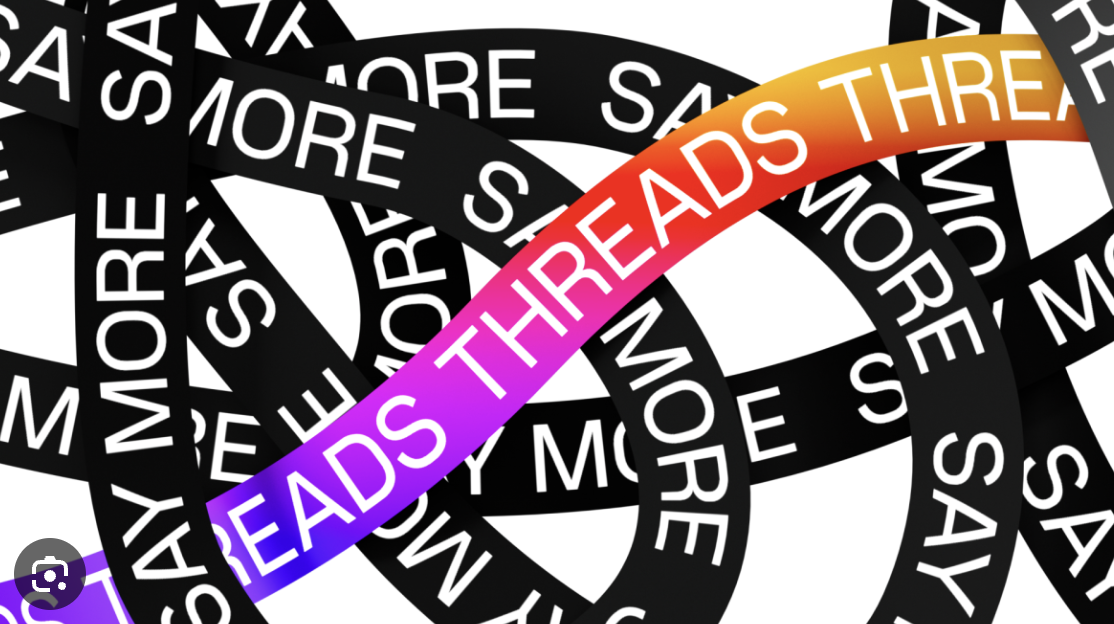Meta has rolled out a new social media channel called Threads that ties into Instagram.
Doctor Digital Says
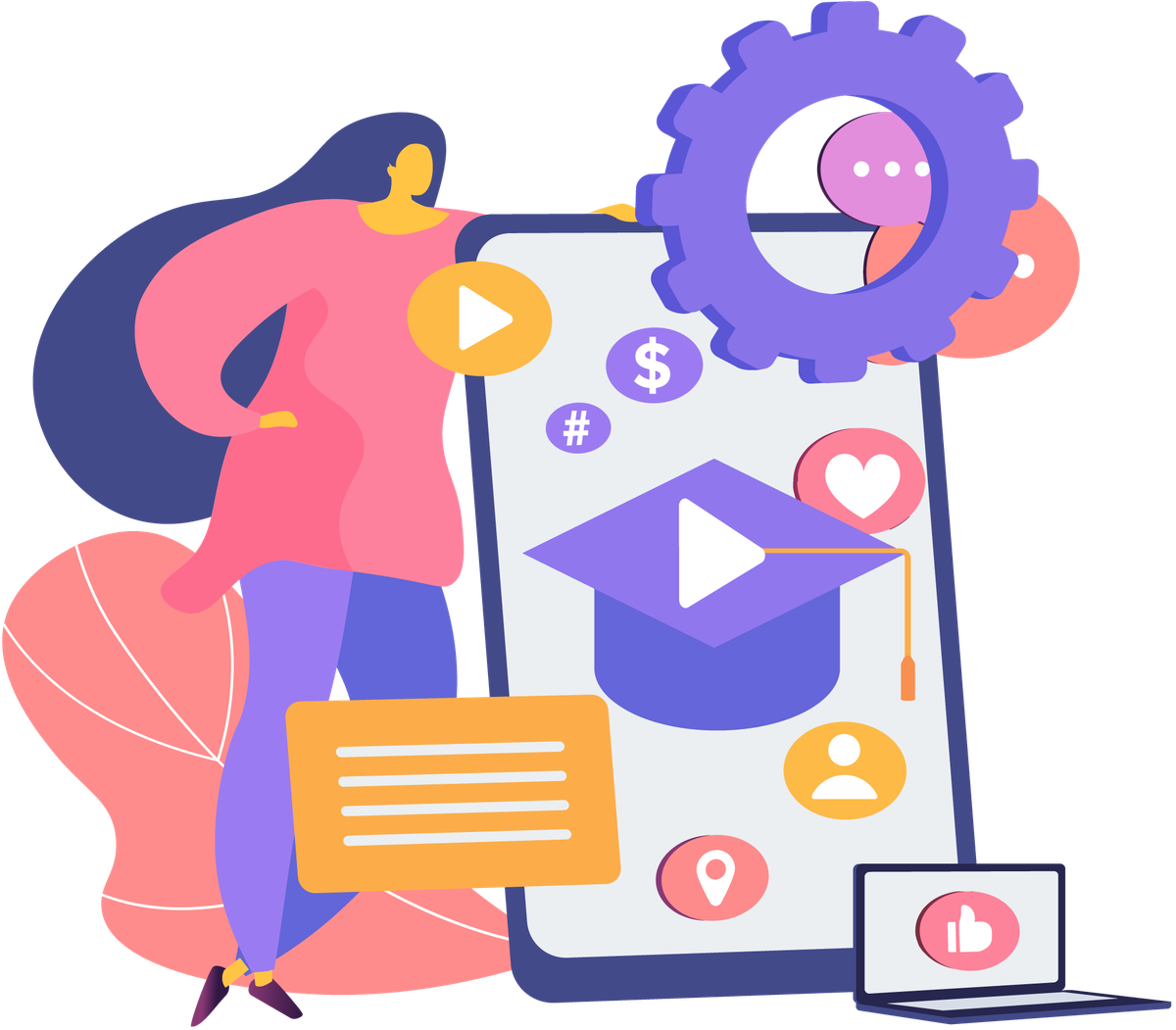
Threads is a new app by Meta (you know, Facebook, Instagram and WhatsApp Mum and Dad) for sharing short text updates and participating in public conversations. I know, it sounds like a little blue bird we used to know, but it’s a separate app integrated with Instagram and is already tapping into Meta’s massive user base. With reports of 30 million downloads within the first 24 hours of launch, there’s no doubt that it can provide value for your business. Let’s look at some deeper details on how to navigate Threads and how it can work for your business.
Threads is a brand-new app so there are a lot of unknowns in regards to how it will be used. Much like the evolution of TikTok, the first 12 months of a new app is a ripe time for influencing how you want to use it, and experimenting with your voice and brand. As it is part of the Instagram suite, it's likely to have a similar flavour to how Insta is used, but the text-heavy orientation will no doubt be the divergence from the visual driven narratives and filters. Content in this context should be focused on starting conversations and making connections – telling rather than showing.
The first impression of Threads is that it is a casual and quick way to share content, start authentic conversations, and get your name out there. Early data shows that Threads is a good platform for engagement. Since there aren’t any paid ads on the platform, any reviews or reposts about your business are in that sweet spot of authentic and genuine without a soft sell edge.
Posts on Threads can be up to 500 characters long. They can include links, photos, and videos (up to 5 minutes). You can share a Threads post to your Instagram story or share your post as a link on other social media platforms. The good news is, if you have an Instagram account, it’s very quick and easy to create a Threads profile. The fine print is that once your Threads profile is set up, it is permanently linked to your Instagram.
How to set up your Threads profile
- Download the free Threads app on your mobile device
- Make sure you’re logged in to your business’s Instagram account on the same device
- Open the Threads app, and choose "Log in with Instagram"
- On the Profile screen, click "Import from Instagram," make any changes needed, and click “Next”
- Select "Public profile" for your business to ensure you will be seen, and click “Next”
- You now have the option to follow all the same accounts that you're currently following on Instagram (we recommend that you do!)
- Click "Join Threads" on the next screen, and you're in!
Once you’re done setting up, here are some quick tips:
- If you hit "return" three times at the end of your post, it creates a new inline reply thread
- Tap the (+) on profile pictures to follow an account in a single click
- Your Instagram profile photo automatically transfers over to Threads but you can upload a new photo in the Profile section
Like Instagram, you can post images and videos to Threads. But, unlike Instagram, you also have the option to post links, text-only messages, and animated gifs. Not available on Threads as yet are hashtags, direct messages (DMs), ads and pinned posts, but no doubt updates will be rolling out in quick succession.
Here’s the summary of the features so far:
- Text (up to 500 characters)
- Images and Photos (up to 10)
- Videos (up to 5 min.)
- Links
- Carousels
- .gifs (along with Giphy app)
With another twist in the Twitter story now it has transitioned to X – more on that in another blog - Threads arrives to potentially fill a gap with a nicer, friendlier text-based social channel. As with all things social and Meta, time will tell what it is best used for, but now is certainly the time to consider whether a text and conversation driven/community oriented offering will enhance your social media presence and whether Threads, given its connection to Insta, is the right tie in for your business and brand message.